Small and medium-sized businesses (SMBs) have tremendous vision and passion, and Copilot for Microsoft 365 can help turn dreams into reality. With Copilot for Microsoft 365, you can use the power of AI to reduce the daily grind of running your business—giving you additional time to reach more customers, create new products, and continue to grow your business. Copilot for Microsoft 365 is available for businesses of all sizes, and we recently announced availability on additional plans, such as Microsoft 365 Business Basic. Learn how to get Copilot for Microsoft 365 now.1
Copilot for Microsoft 365
Focus on what matters most with Copilot for Microsoft 365 and the power of AI.

SMBs are important drivers of economic growth and essential for the well-being of communities both locally and globally. While the specific business challenges may differ, one thing is true—many of you have told us that you are challenged by time-consuming, mundane tasks.2 Copilot for Microsoft 365 can help you save time and enables you to maintain focus on why you started a business in the first place—your vision for your product or service and solving the problems your customers face. And with Copilot for Microsoft 365, you can feel confident in knowing Microsoft has a commitment to responsible, secure AI and the Copilot Copyright Commitment.
Unlock the transformative power of AI
The age of AI is here, and the technology is evolving rapidly. To support businesses and workers, Copilot for Microsoft 365 introduces an entirely new way of working. You can gain a lot from incorporating AI into your work.
There are many options available for those of you who want to tap into the transformative power of AI. To begin your journey, you can start with Copilot to see what is possible when using AI plus the web. However, you can go much further than that and use tools that meet you where you are in the flow of your work while keeping your business safe and secure. To understand how we make this possible with Copilot for Microsoft 365, let’s start with an overview of the capabilities.
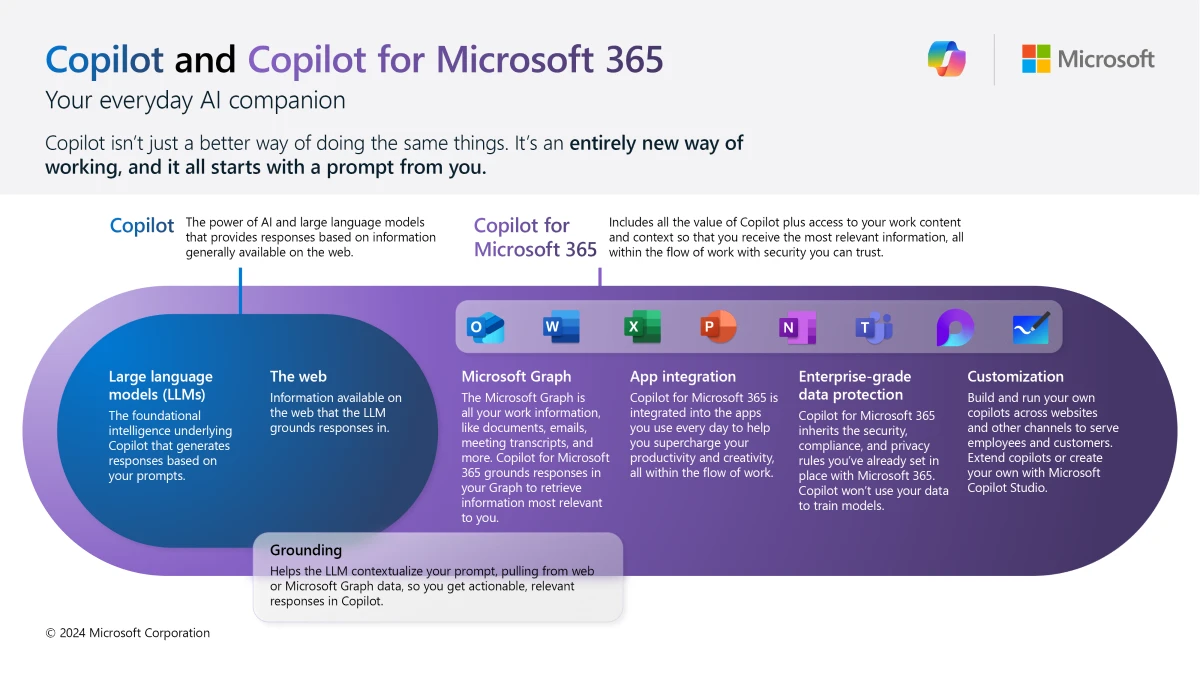
It all starts with AI and large language models (or LLMs), which make up the foundational, underlying intelligence for Copilot. LLMs generate responses based on prompts that you create. The models are guided by receiving use-case-specific information through a process we call grounding. When you are using our free version of Copilot, you get the power of AI grounded in the information widely available on the web. But what if you want to receive information more relevant to you and your business—like gathering all the information relevant to helping you prepare a proposal for a customer? Part of the magic of Copilot for Microsoft 365 happens when responses are based on your personalized work information. This is made possible with the Microsoft Graph.
The Microsoft Graph is all of your work content and context that exists throughout your day—like your emails, chats, call transcripts, documents, and more. The quality and relevance of the responses received improve dramatically when AI is reasoning over your information from the Microsoft Graph. For example, you can prompt Copilot for Microsoft 365 to give you the latest updates and information from one of your team members or a summary of business performance and it will return information that is relevant along with references for support. All this can be done with ease in the tools that you use every day.
“Everyone has a favorite way for gathering and using information. Some people use email, some OneNote or something else, but a single app never gives you the whole picture. That’s what’s great about Copilot because it looks at everything across all the Microsoft 365 apps and data and then lets you bring it all together no matter which app you’re using.”
—Melissa Lee-Young, Head of Marketing, Generation-e
The Microsoft 365 apps include the tools you use to run your business, such as Microsoft Teams, Outlook, Word, PowerPoint, Excel, and more. You can find so many ways to get more done in less time using Copilot for Microsoft 365 within these apps including:
- Keeping tabs on your daily operations by asking Copilot in Microsoft Outlook to summarize long email threads so you’re immediately up to speed with those important conversations.
- Partnering with Copilot in Microsoft Word to write and edit job descriptions and customer-facing content as well as summarizing documents so you never have to start with a blank sheet again.
- Growing your customers and building your brand by transforming written content into compelling pitch decks and presentations with Copilot in Microsoft PowerPoint.
- Staying on top of your business performance or projects by using Copilot in Microsoft Excel (currently in public preview with updates beginning to roll out in June 2024) to filter, format, sort, and edit information, letting you go from raw data to useful insights faster.3
Having Copilot for Microsoft 365 at your side within the flow of work—instead of leveraging an external tool that doesn’t have access to the information most relevant to you—is how workers can reap the benefits of supercharged productivity and creativity that Copilot for Microsoft 365 offers.
Data protection is automatically inherited through your existing Microsoft 365 security, privacy, identity, and compliance policies. Copilot for Microsoft 365 acts on behalf of the individual user, so it can’t access any information that someone does not have permission to see. Your data always stays within your control and is never used to train the models without your permission. This protection of your business data is a key reason why your business information is safer using AI in the confines of Microsoft 365, versus through a free service.

Floww, a fast-growing FinTech company in the United Kingdom has built a financial infrastructure platform for entrepreneurs and investors to supercharge private market growth. Floww is an ecosystem that connects scaling companies with venture capital and investors, based on merit and real data, while also managing all regulatory perimeters.
Floww relies on Copilot for Microsoft 365 to help their employees quickly catch up on meetings and follow discussions to suggest action items. They also use Copilot to get real-time access to quickly pull and synthesize information from multiple sources. Copilot for Microsoft 365 is giving time back to Floww’s employees so they can focus on the most impactful work.
“Because we’re a relatively small team we have to maximize every resource we have. Copilot is already decreasing the time our employees spend on mundane tasks by 10 to 20%, which lets them concentrate on more meaningful work.”
—Alex Pilsworth, Chief Technology Officer, Floww
Get Copilot for Microsoft 365 today
If you have Microsoft 365 Business Standard or Microsoft 365 Business Premium, you can purchase Copilot for Microsoft 365 as an add-on and realize this magic for yourself today.4 As we just announced, Microsoft 365 Business Basic customers will also be able to purchase. Of course, if you do not already have these core productivity offerings you can purchase them now and add Copilot for Microsoft 365 to your subscription.
Copilot for Microsoft 365 transforms your everyday work life, easing the burden of rote tasks so you can stay focused on the work that matters. Find out more about Copilot for Microsoft 365 or reach out to a Cloud Solution Partner to learn more.5
You can start taking steps to prepare, understand licensing and technical requirements, familiarize yourself with new capabilities, and get your team ready, too. Copilot for Microsoft 365 introduces a whole new way of working, so visit the Copilot Lab to see prompting in action and learn more about how Copilot works in Microsoft 365 apps. You can also check out our WorkLab for insights and thought leadership on how Copilot is transforming work.
1Copilot for Microsoft 365 may not be available for all markets and languages. To purchase, enterprise customers must have a license for Microsoft 365 E3 or E5 or Office 365 E3 or E5, and business customers must have a license for Microsoft 365 Business Standard or Business Premium or a version of these suites that does not include Microsoft Teams.
2Wakefield Research. (2023). Microsoft study: Small businesses intrigued by AI and the opportunities it brings.
3Copilot in Excel (preview) is currently supported in English (US, GB, AU, CA, IN) and will be supported in Spanish (ES, MX), Japanese, French (FR, CA), German, Portuguese (BR), Italian, and Chinese Simplified starting in March.
4Copilot for Microsoft 365 is currently supported in the following languages: English (US, GB, AU, CA, IN), Spanish (ES, MX), Japanese, French (FR, CA), German, Portuguese (BR), Italian, and Chinese Simplified. We will start rolling out Arabic, Chinese Traditional, Czech, Danish, Dutch, Finnish, Hebrew, Hungarian, Korean, Norwegian, Polish, Portuguese (Portugal), Russian, Swedish, Thai, Turkish, and Ukrainian over March and April. Check the public roadmap and message center to track roll out status.
5More information on how to find your Microsoft 365 partner or reseller.
Microsoft is a technology company, a small local company, with few employees, no offices, and almost making no profit… >>
Please visit the firm link to site



