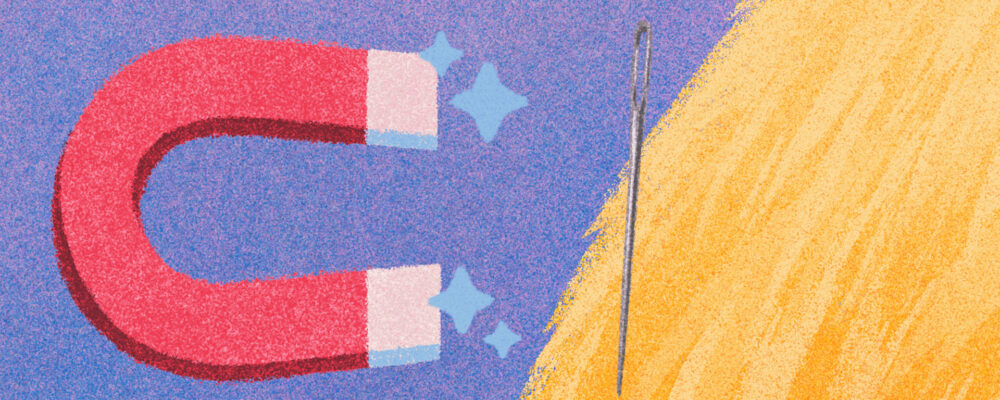Last year, we introduced Copilot+ PCs — the fastest, most intelligent and secure Windows PCs ever created. Since then, our Copilot+ PC portfolio has continued to evolve with the introduction of new silicon, devices and AI experiences.
.
By merging cutting-edge hardware with accessible, intelligent software, these updates are not just adapting to customers’ needs but empowering them to achieve more.
Expanding accessibility features
At the core of Windows is the commitment to accessibility and inclusiveness for users, including individuals with vision, hearing, mobility and cognitive disabilities. Today, we’re excited to announce groundbreaking updates that will revolutionize the way you interact with your Copilot+ PC.

Live Captions: Now available on Copilot+ PCs powered by AMD and Intel, Live Captions offers real-time translations in English for audio and video content during virtual meetings, podcasts or video playback. This feature, which previously launched on Snapdragon X Series Copilot+ PCs, is also rolling out in Simplified Chinese, with support for AMD- and Intel-powered devices coming soon.
Translation for video and audio subtitles into English from 40+ languages and 27 languages into Chinese (Simplified). See aka.ms/copilotpluspcs for additional details.
Voice Access: With this update, users of Voice Access .
Unleashing creativity with AI-enabled features
We are thrilled to announce that our AI-enabled creativity features, previously available on Snapdragon X Series Copilot+ PCs, will now be available on AMD- and Intel-powered devices.
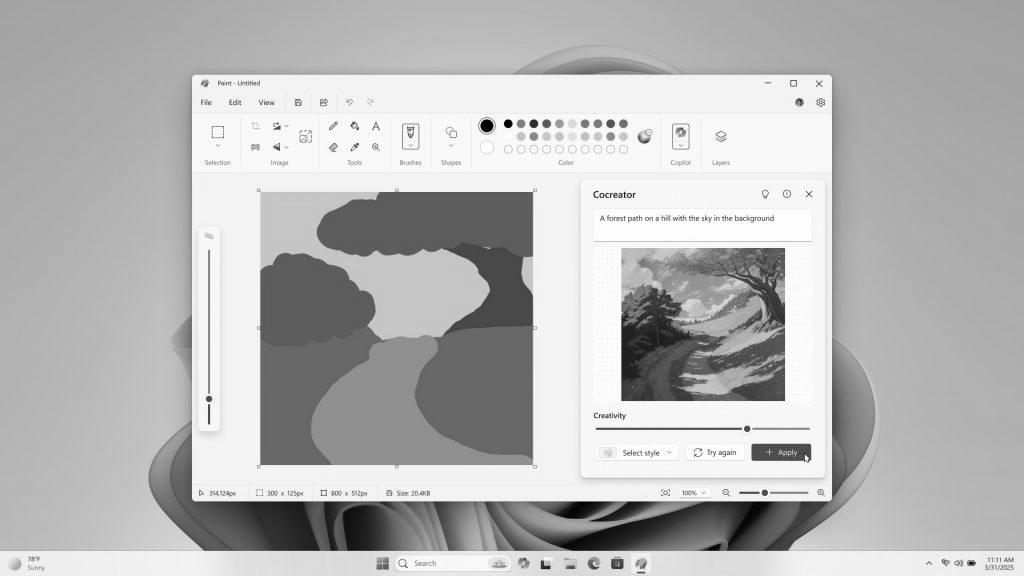
Cocreator in Paint: This feature, now available to Copilot PCs powered by AMD and Intel, is designed to make artistic creation and image refinement more intuitive and approachable. Cocreator empowers users with enhanced drawing and editing capabilities, allowing them to bring their ideas to life by combining text-based prompts with freehand drawing, enabling the creation of intricate designs, personalized visuals or professional-grade artwork. Whether you are simply exploring your creativity or looking for versatile tools, Cocreator transforms Paint into a comprehensive platform for creative expression.
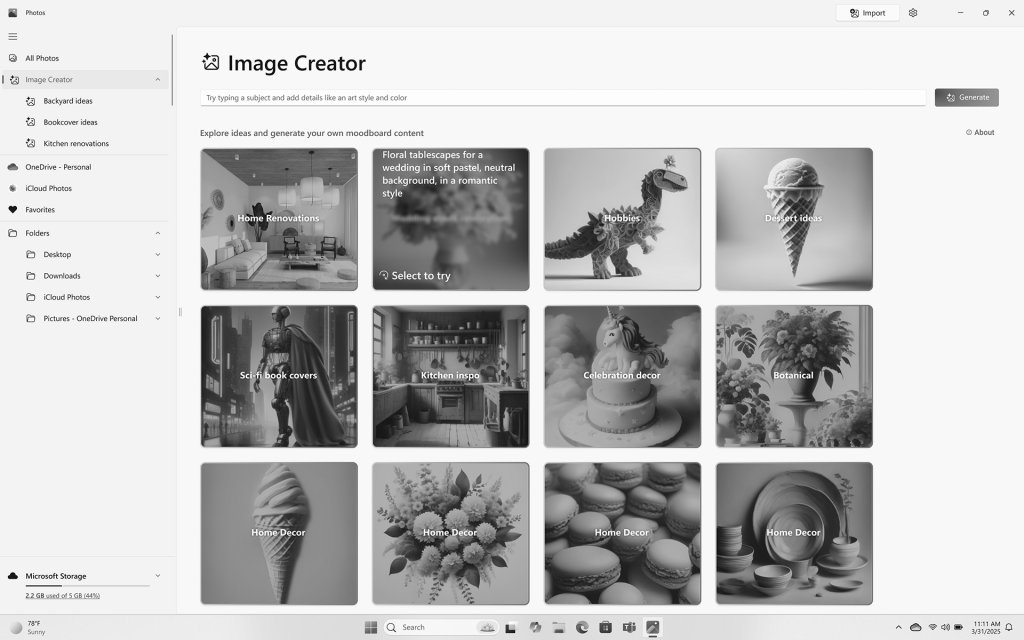
Restyle Image and Image Creator in Photos: Get ready to unleash your creativity with these new incredible features! Restyle Image allows you to transform photos into stunning artistic interpretations, such as oil paintings, sketches or modern art styles, with just a few clicks. Meanwhile, Image Creator lets you bring written ideas to life by creating visuals based on detailed prompts, making it perfect for crafting personalized artwork, marketing materials or even storytelling illustrations. Whether you’re a casual user or a professional, these tools offer unparalleled creative freedom and are designed to help you explore your creativity with ease.
To access these features, ensure that Microsoft Paint and Photos applications are updated to the latest versions available in the Microsoft Store.
Optimized for English text prompts and require a Microsoft account and internet connection to access cloud services that help ensure the responsible use of AI. See aka.ms/copilotpluspcs for additional details.
Copilot+ PC experiences
Some of these innovative experiences for Copilot+ PCs are available via the March 2025 Windows non-security preview update (which requires the November 2024 non-security preview update). Over the next month, we will gradually roll out these features via the Windows controlled feature rollout (CFR) to consumers.
Copilot+ PC experiences vary by device and region and may require updates continuing to roll out through 2025; timing varies. See aka.ms/copilotpluspcs for additional details.
Consumers with Copilot+ PCs who would like to be among the first to experience these new enhancements can simply go to Settings > Windows Update and turn on “Get the latest updates as soon as they’re available.” Then select “Check for updates” to download and install the March non-security preview release.
Ensure that Microsoft Paint and Photos applications are updated to the latest versions available in the Microsoft Store.
Looking ahead
Copilot+ PCs are not just a glimpse into the future of personal computing; they are the future. These cutting-edge devices empower Windows users with unique AI experiences that are only possible on a Copilot+ PC. As the pace of advancement accelerates with AI, we remain steadfast in our commitment to delivering innovative and differentiated experiences that make getting things done on your PC faster, simpler and more personalized.
If you have a Copilot+ PC, you can start accessing these exciting features today through the latest Windows Update, or the Microsoft Store.
For a full list of features available via the latest Windows Update, learn more here.
And for organizations looking to take advantage of the latest improvements and features for Windows 11 and Copilot + PCs, check out our announcements on the IT Pro Blog.
Microsoft is a technology company, a small local company, with few employees, no offices, and almost making no profit… >>
Please visit the firm link to site